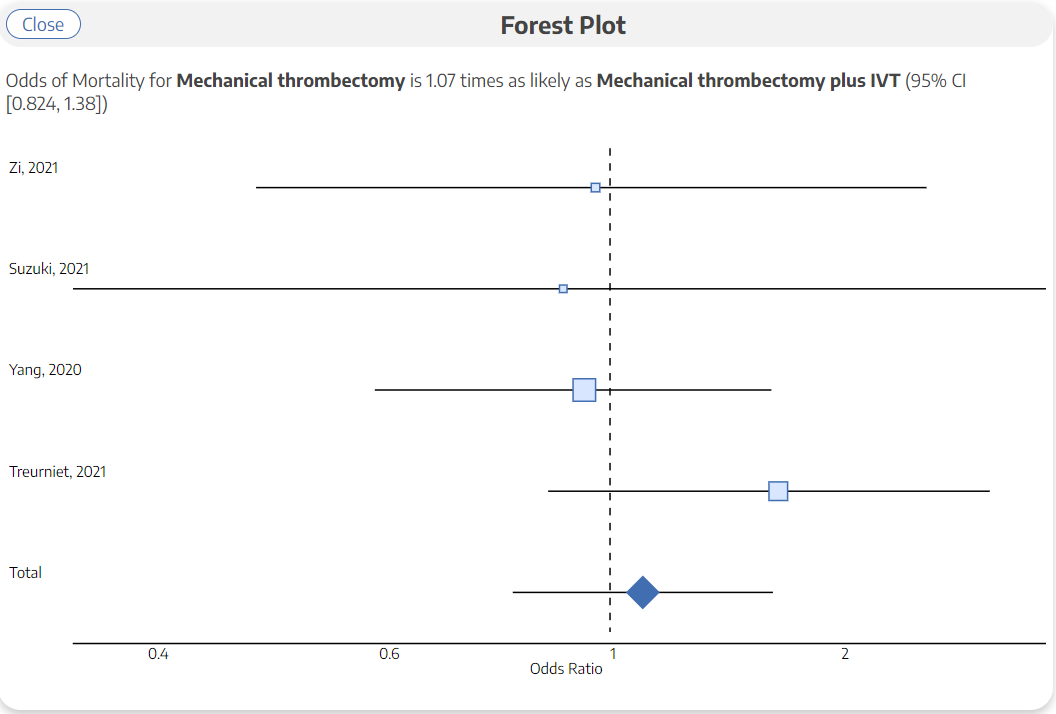Table of Contents
Explore NMA
Nested Knowledge completes an automated Network Meta-analysis (NMA) on all dichotomous and continuous Data Elements with sufficient data, at any Intervention level. To see all calculation methods, see here.
To navigate to NMA: In the top-middle of the page, click “NMA”.
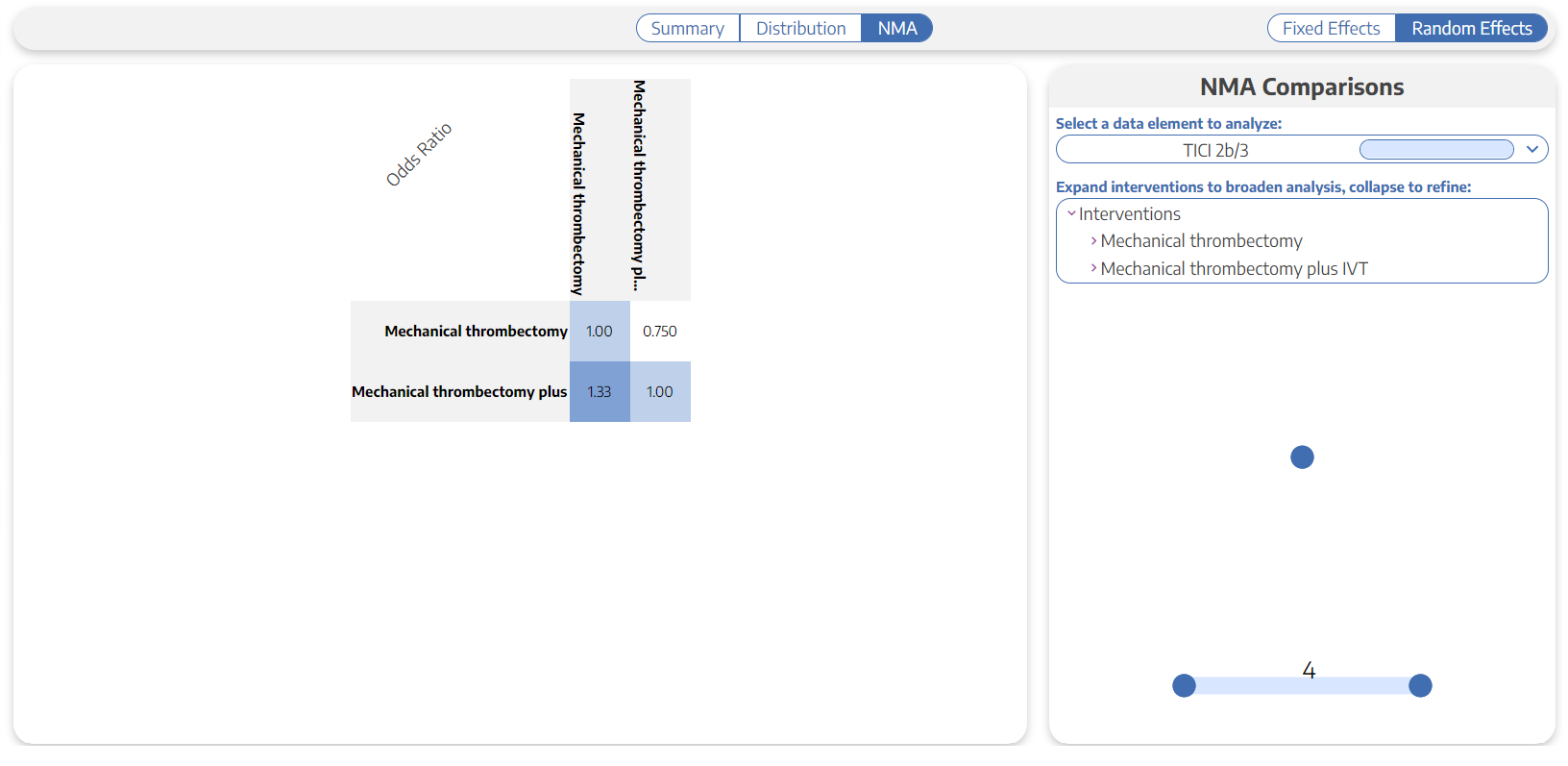
WARNING: The automatically-generated Network Meta-analysis uses generally accepted practices to calculate odds ratios and other outputs. However, you should use and interpret these findings with care:
- Comparative Studies Only: NMA depends on comparative evidence, meaning that the studies analyzed will only represent those with 2 or more Study Arms.
- Potential Bias: these outputs are only as trustworthy as the underlying studies. Any bias in the underlying studies will be carried through or even magnified by NMA, so completing an independent measure of heterogeneity and working to minimize bias are crucial steps, and even if followed, all NMA outputs should be interpreted with caution.
Default NMA
By default, your NMA page will show top-level Interventions (those just below the Root Node selected as your Interventions), compared with respect to the most-commonly-reported Data Element. This page will display:
Odd Ratio Chart
The Odds Ratio Chart shows all Interventions listed on both axes. The cells represent the odds ratio between the Intervention displayed in the row and the Intervention displayed in the column.
For instance, in the diagram below, the black box displays the odds of mortality for Mechanical Thrombectomy plus IV-tPA compared to Mechanical Thrombectomy alone (0.929 : 1), while the red box displays the odds of mortality for Mechanical Thrombectomy alone with respect to Mechanical Thrombectomy plus IV-tPA (1.08 : 1), or the inverse of the red box.
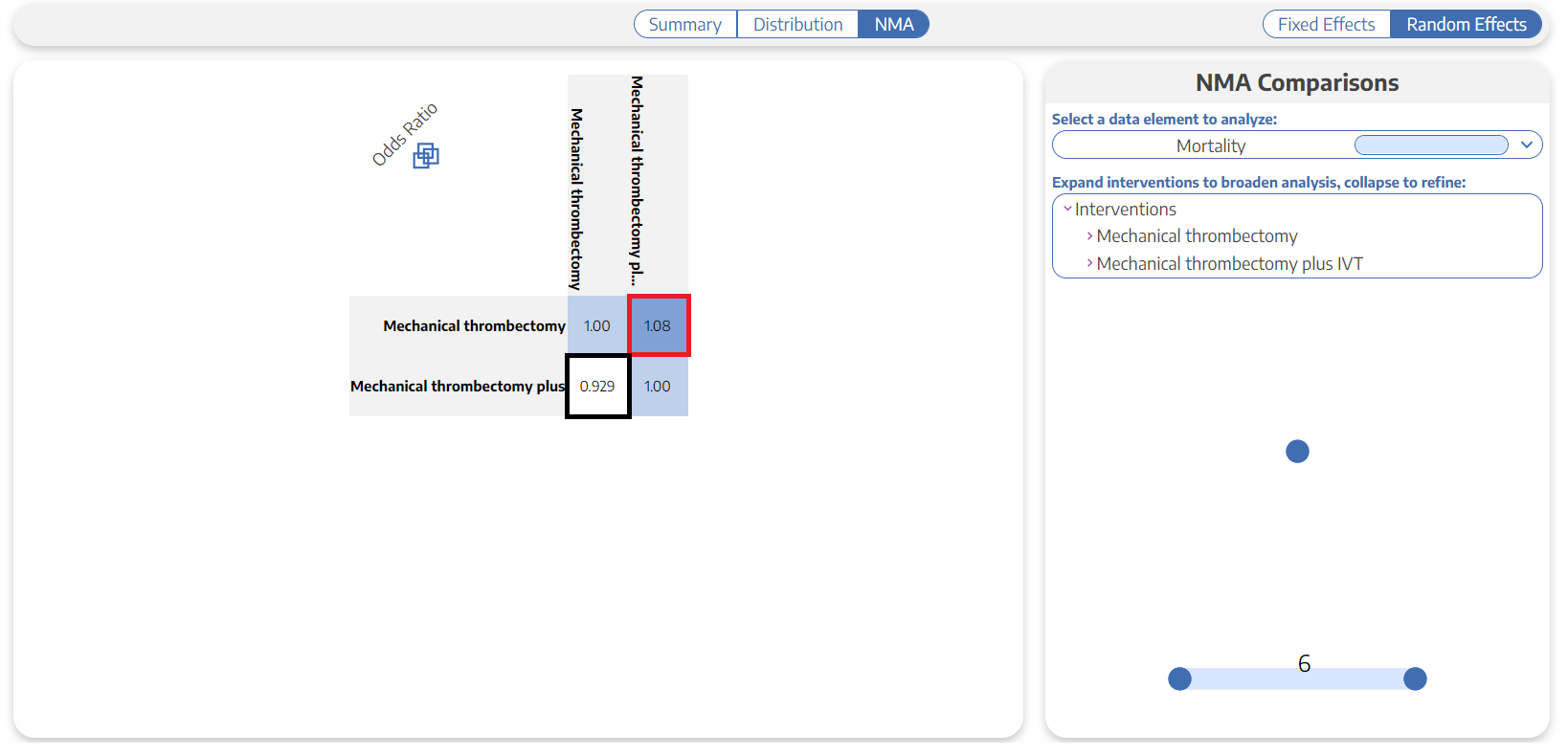
I squared
In addition to Odds Ratios, the I squared value for the NMA comparison is presented upon hover over the three-box icon:
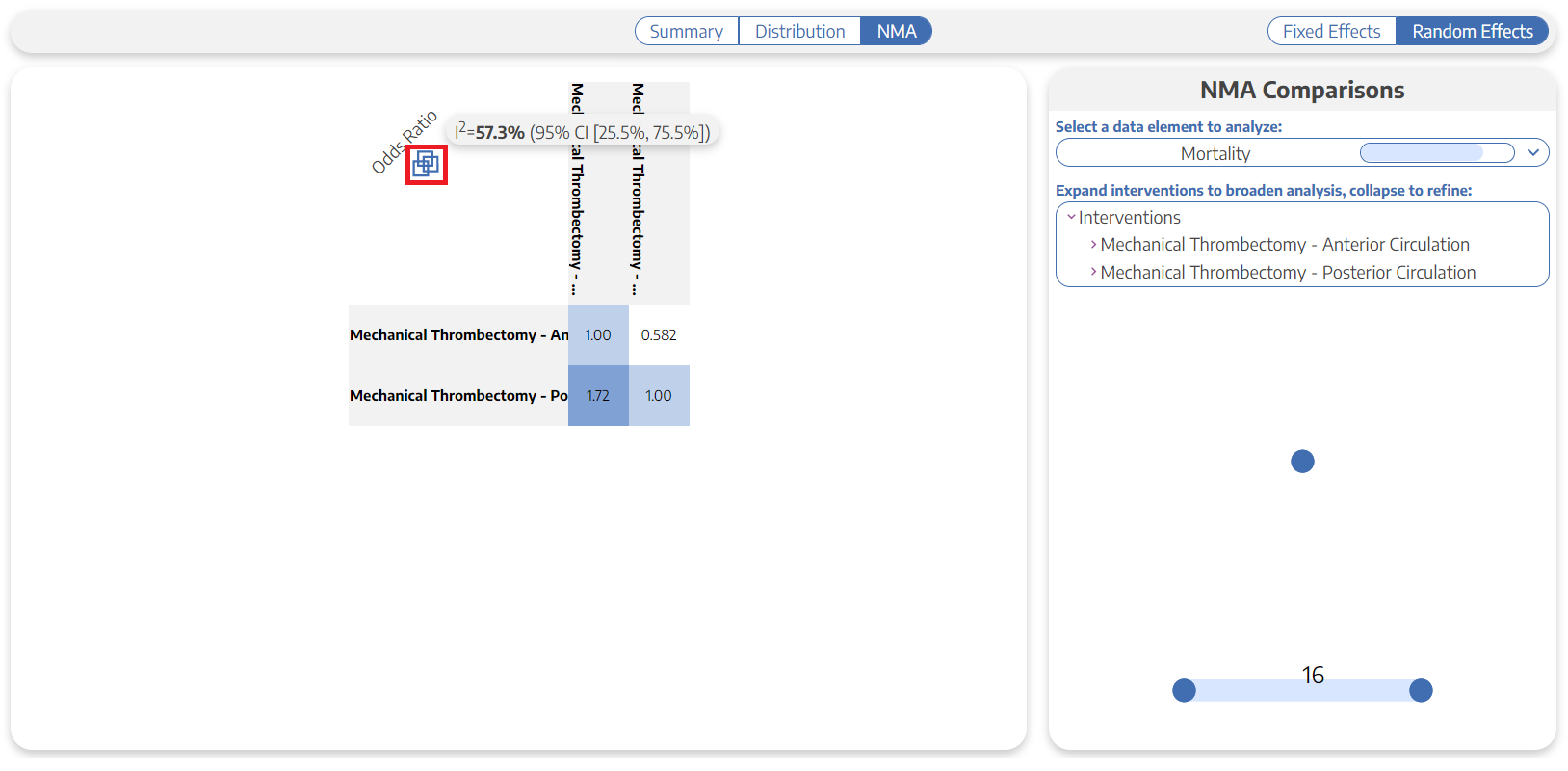
This will present the I squared value representing the expected impact of heterogeneity on findings (from 0 to 100%), with a 95% Confidence Interval.
If you adjust the NMA (change Data Elements or Intervention level), this will generate new Odds Ratios as well as a new I squared.
Selecting Data Elements and Interventions
To select the Data Element you would like to show odds for, use the drop-down in the upper right, in the “NMA Comparisons” panel (red outline below).
To select the level of analysis for Interventions, use the listing below the Data Element drop-down. Like the first column of Summary, selecting an Intervention in this list (red box). will expand to display the next level down in the hierarchy of Interventions. When an Intervention is expanded down to the lowest level (black box), it will have no 'carat' indicating expandability and clicking will not change the selection.
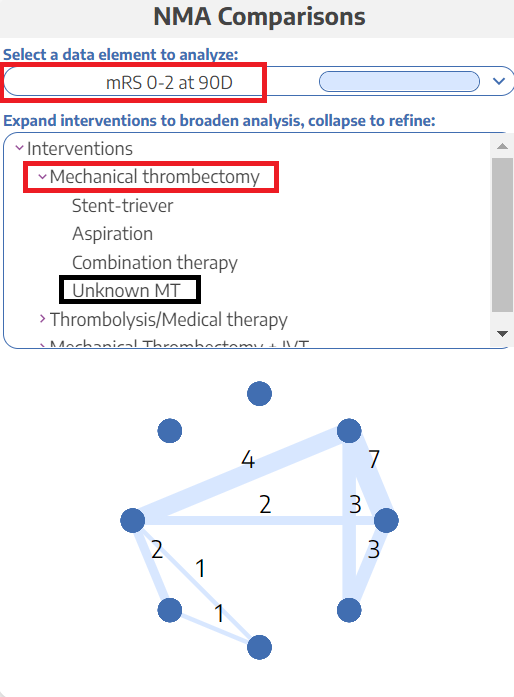
Once you have selected your Intervention levels, the NMA Chart will display the number of studies comparing each of your Interventions of interest. Each node represents an Intervention (hover to see the Intervention title), and each line represents the number of studies comparing any two nodes.
Comparing Interventions
To compare an individual Intervention to all other Interventions displayed in the Odds Ratio chart, select its title from either the row or column headers.
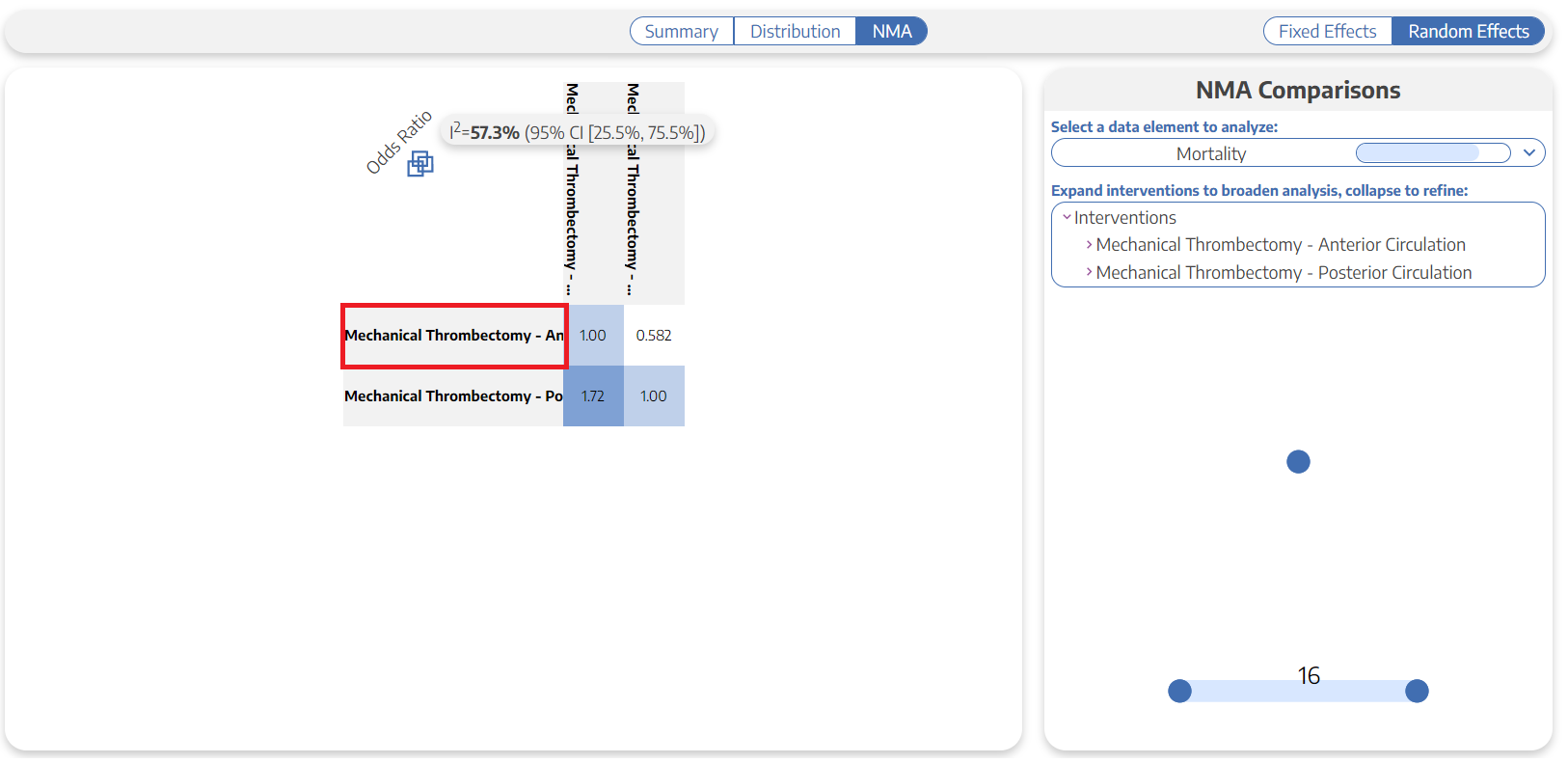
This will give you access to the following graphs (which you can exit by clicking “close” in the upper left):
Forest Plot (Intervention-level)
By default, you will see a Forest Plot displaying the Odds Ratio and a 95% Confidence Interval for the Intervention chosen compared to all other Interventions in the Odds Ratio Chart:
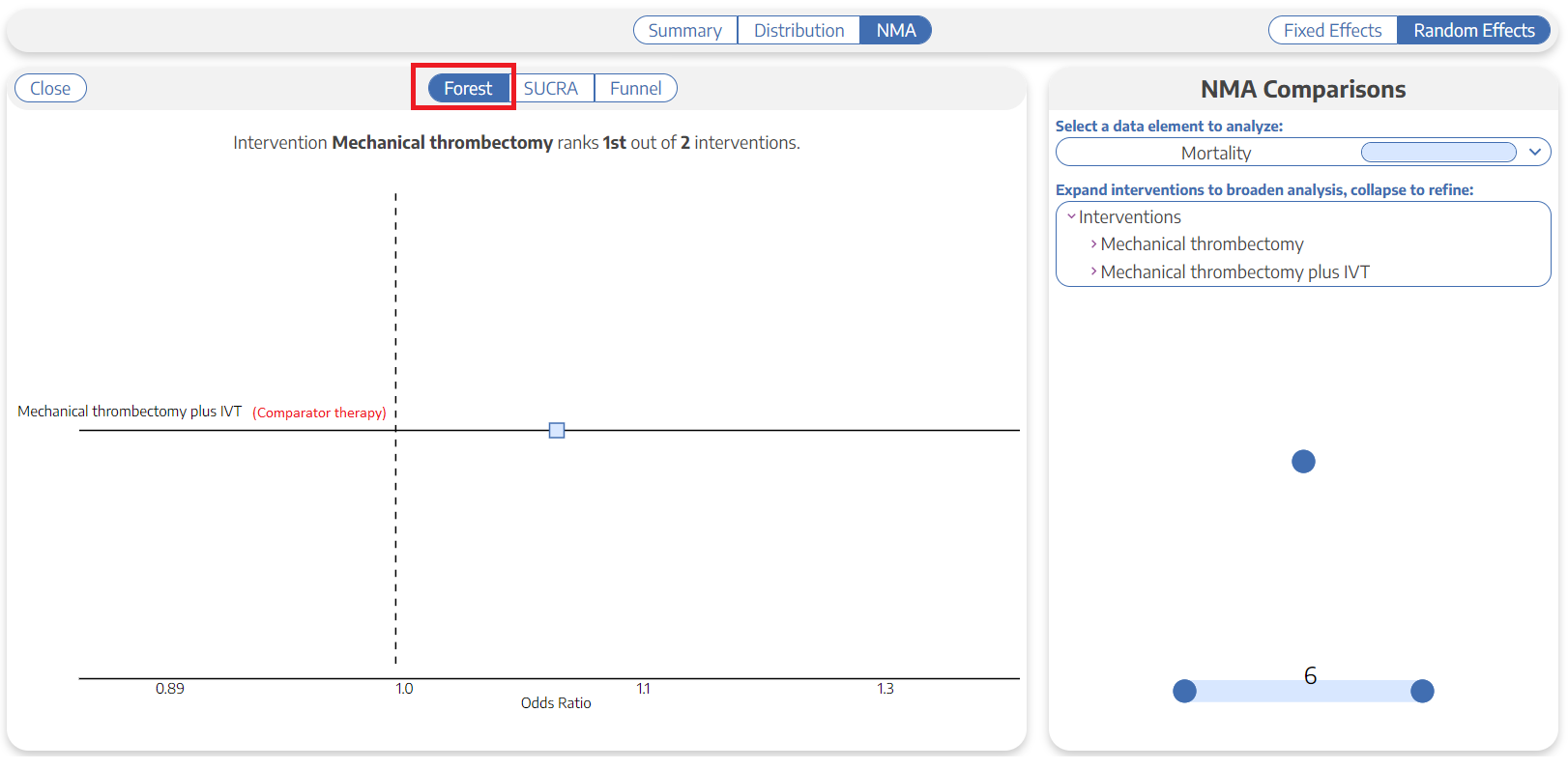
SUCRA
Toggling to SUCRA in the top middle will display a SUCRA ranking, which displays Interventions in order based on their odds of achieving a given outcome. So, if high odds represent patient benefit, the 1st Intervention in the ranking represents a preliminary estimate of where that Intervention ranks in terms of patient benefit.
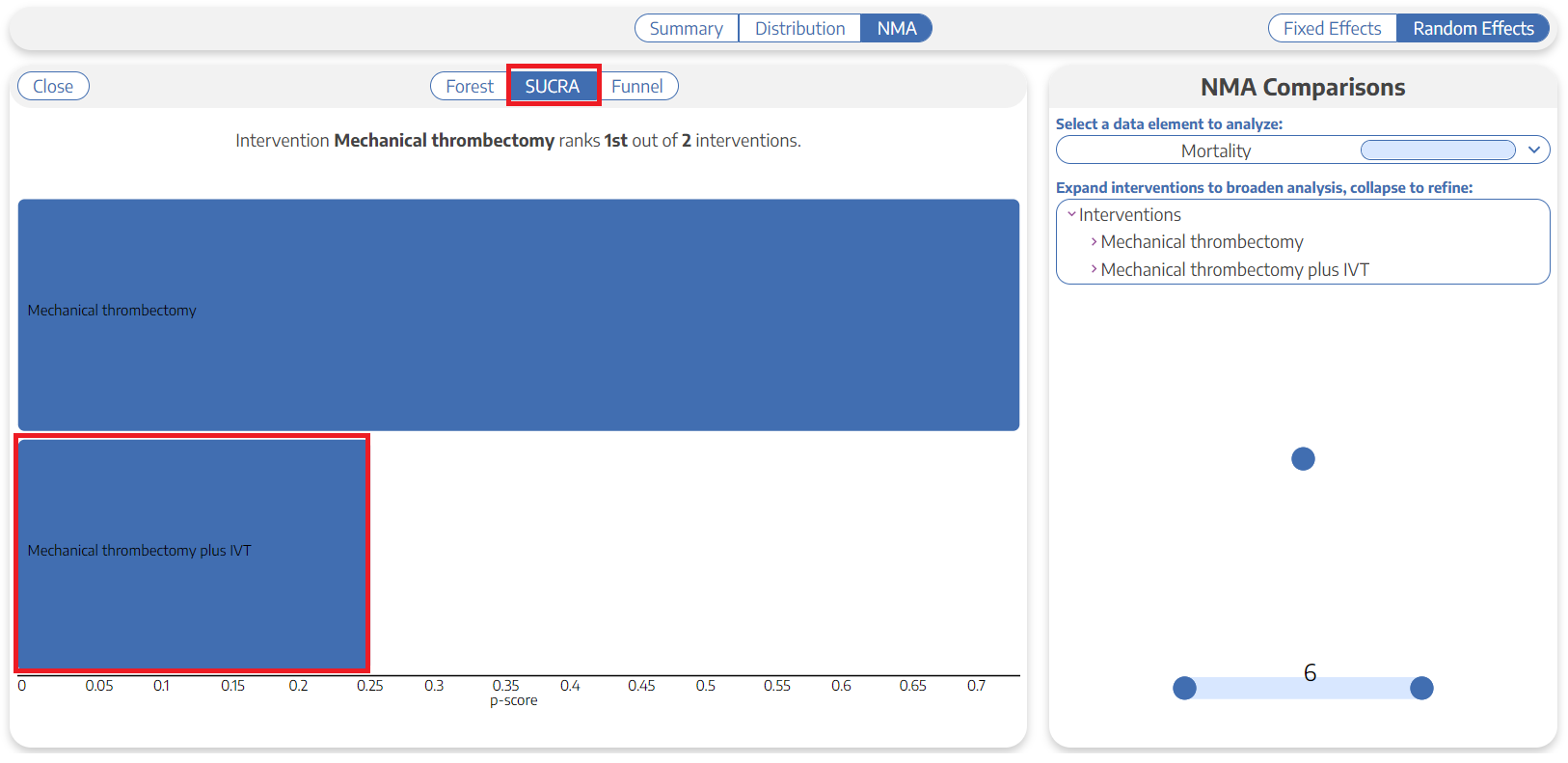
Funnel Plot
Toggling to Funnel Plot will display a Funnel Plot, which displays a logarithmic graph of the Odds Ratios from underlying studies against the inverse standard error. In this plot,
- Each study is plotted a a single node; usually, larger studies will be near the top of the graph, and those with more variance from the composite Odds Ratio are further away from the center.
- Upon hover, the Title, Year, and Intervention are displayed; clicking opens the Study Modal showing the Abstract, Data Elements, Tags, and Search History for the study in question.
- Since there may be more than one comparator, different Interventions being compared against your selected Intervention are displayed in different colors.
- A triangle is formed indicating the estimated range in which 95% of studies are expected to lie.
- Additionally, an Egger's test is run to test asymmetry and the findings are shown at the top of the Funnel Plot.
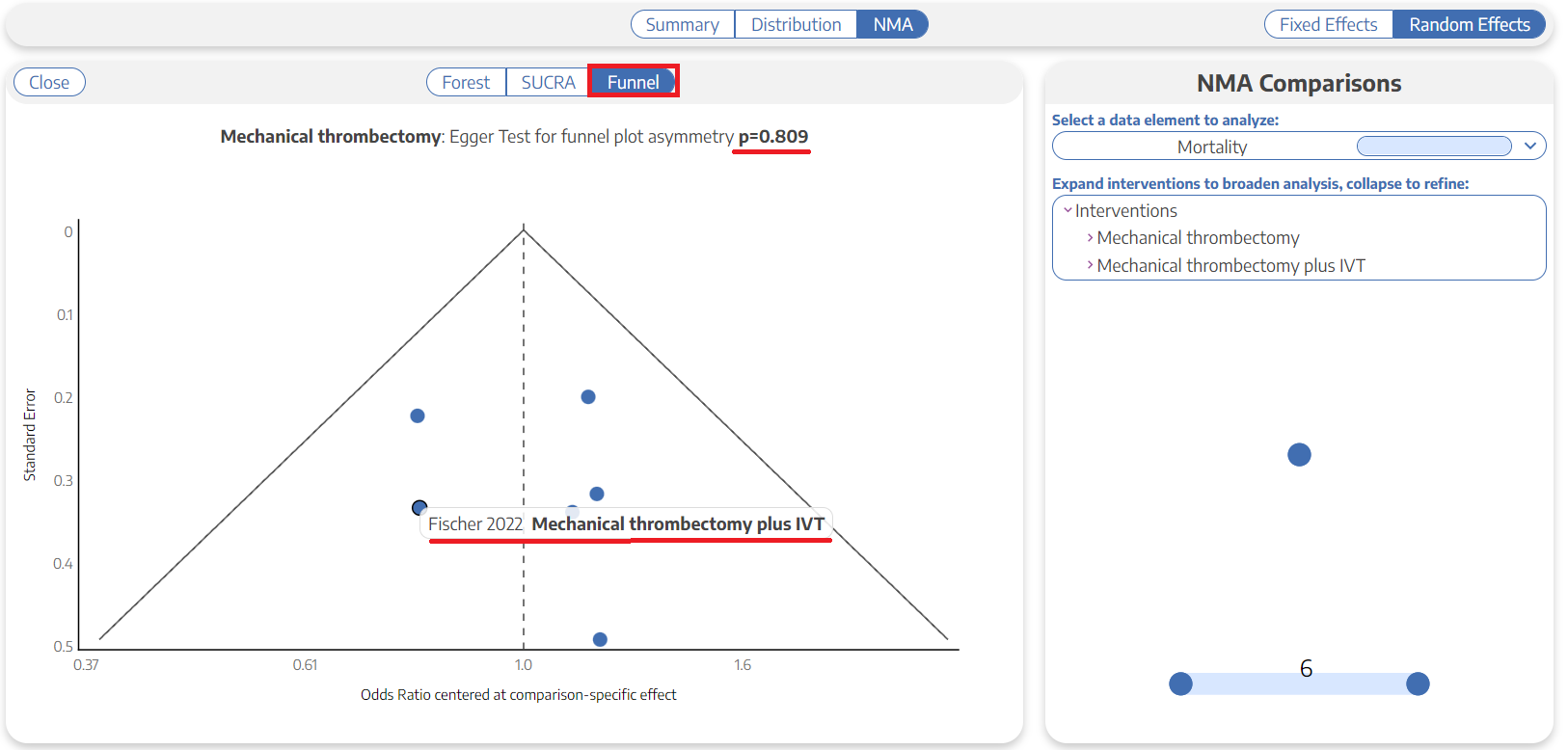
Forest Plot of Underlying Studies
From the Odds Ratio chart, clicking on any individual cell will create a Forest Plot for the specific comparison represented by that cell. It will display the Odds Ratio and a 95% Confidence Interval for all underlying studies reporting the two Interventions being compared, as well as a cumulative Odds Ratio and 95% Confidence Interval.
The cumulative Odds Ratio and 95% Confidence Interval will also be listed at the top of the page.