Table of Contents
Comments
Comments enable you to communicate with your whole team, mark individual studies for review, and “@” specific team members to send them alerts.
The Nest Comments system allows all users of the nest to communicate within the nest instead of countless e-mails back and forth.
Navigate to "Nest Home"
Once at the Nest Home, you will see the Comments section on the right side.
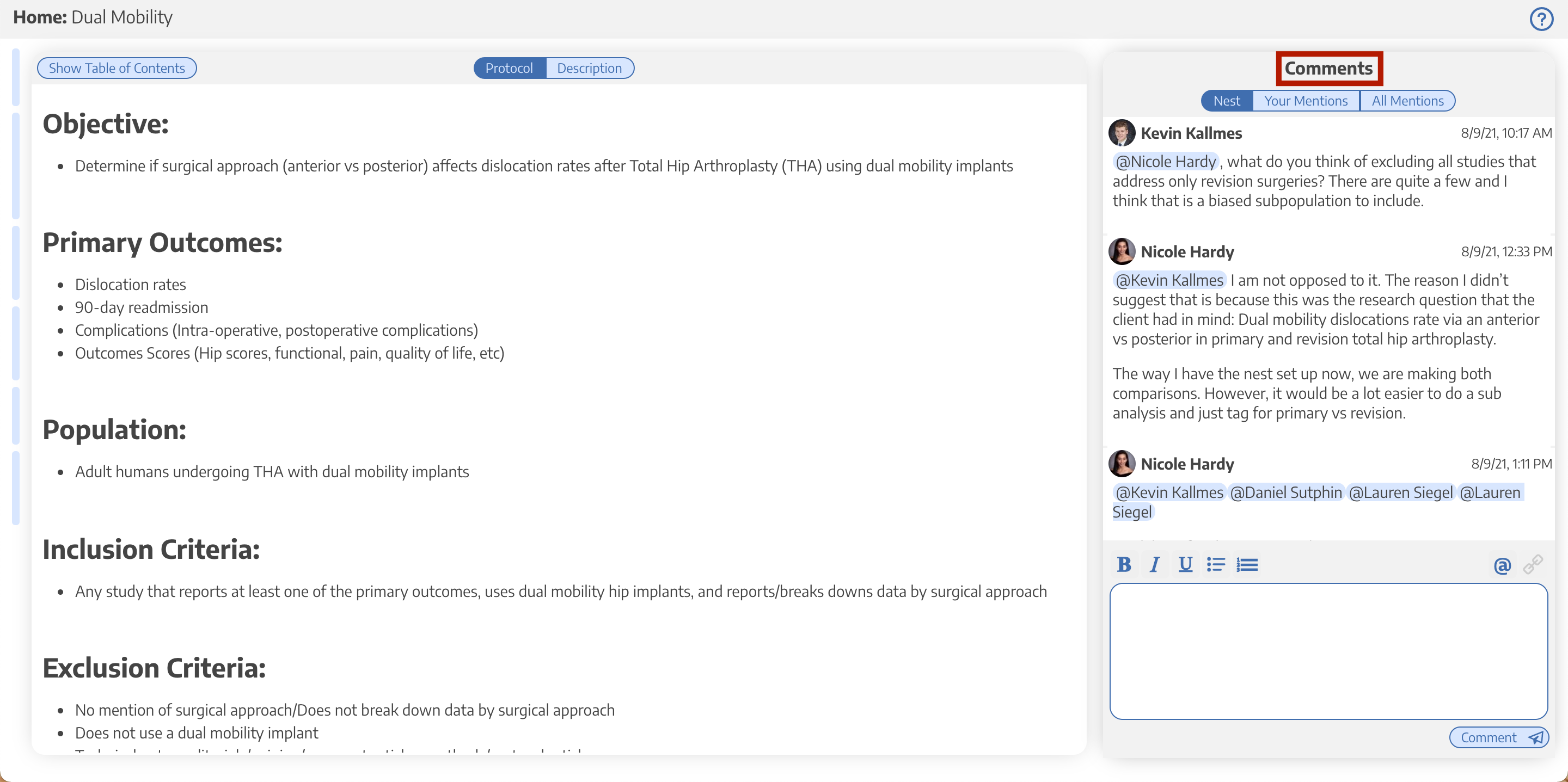
Nest-level Comments
Nest-level Comments refer to comments made about the nest in general. They are available in the Nest Home.
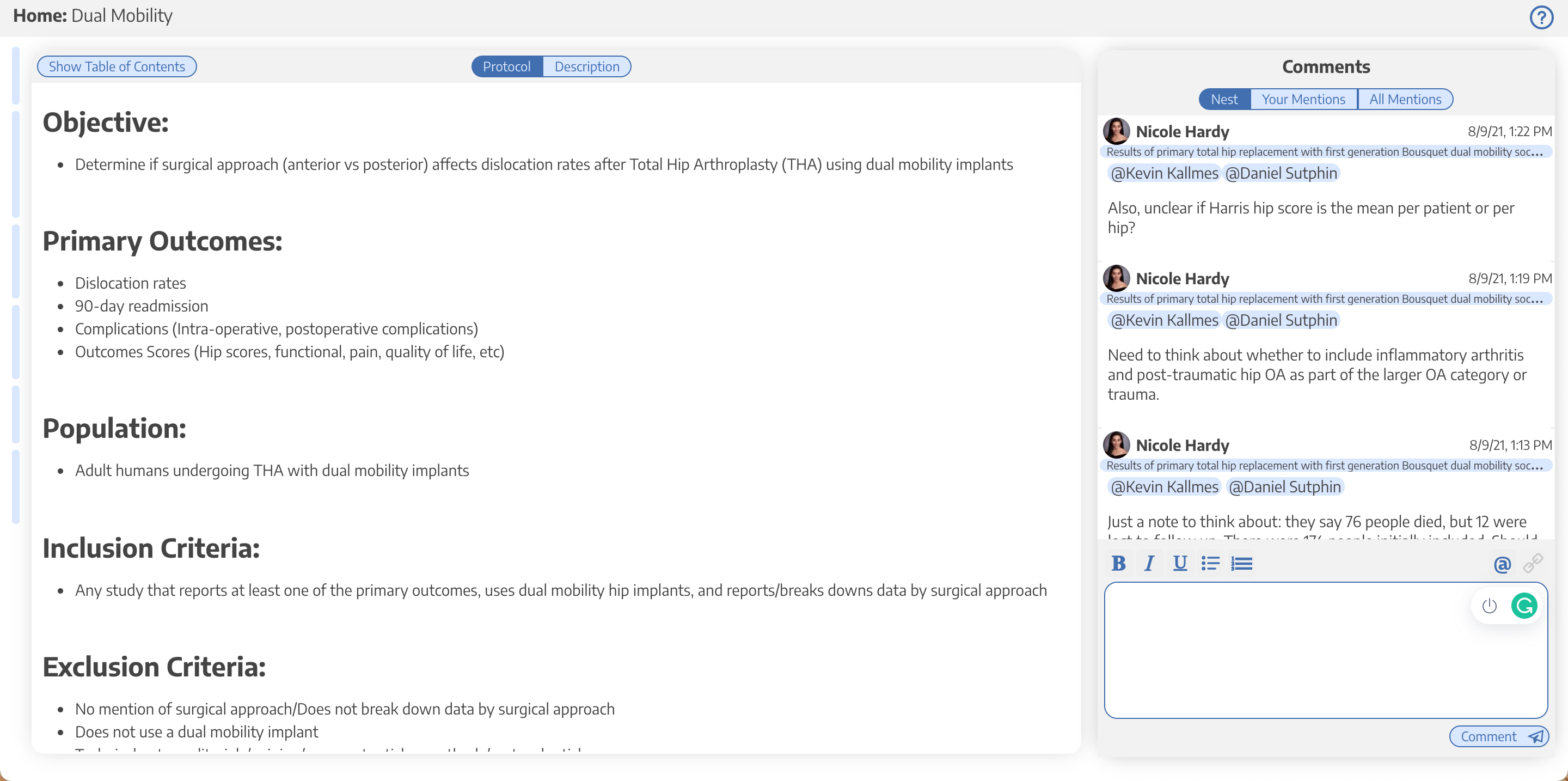
Study-level Comments
Study-level Comments are attached to specific studies in a nest. This provides two advantages in terms of specific tracking:
- The comment will 'follow' that study and be visible to anyone viewing that study in the future;
- If you @ a Collaborator (see below), they can access that study and see the comment in context in one click!
To make a Study-level comment, navigate to the study of interest (in any mode, including Inspector), and add your comment under the Comments panel in the bottom left.
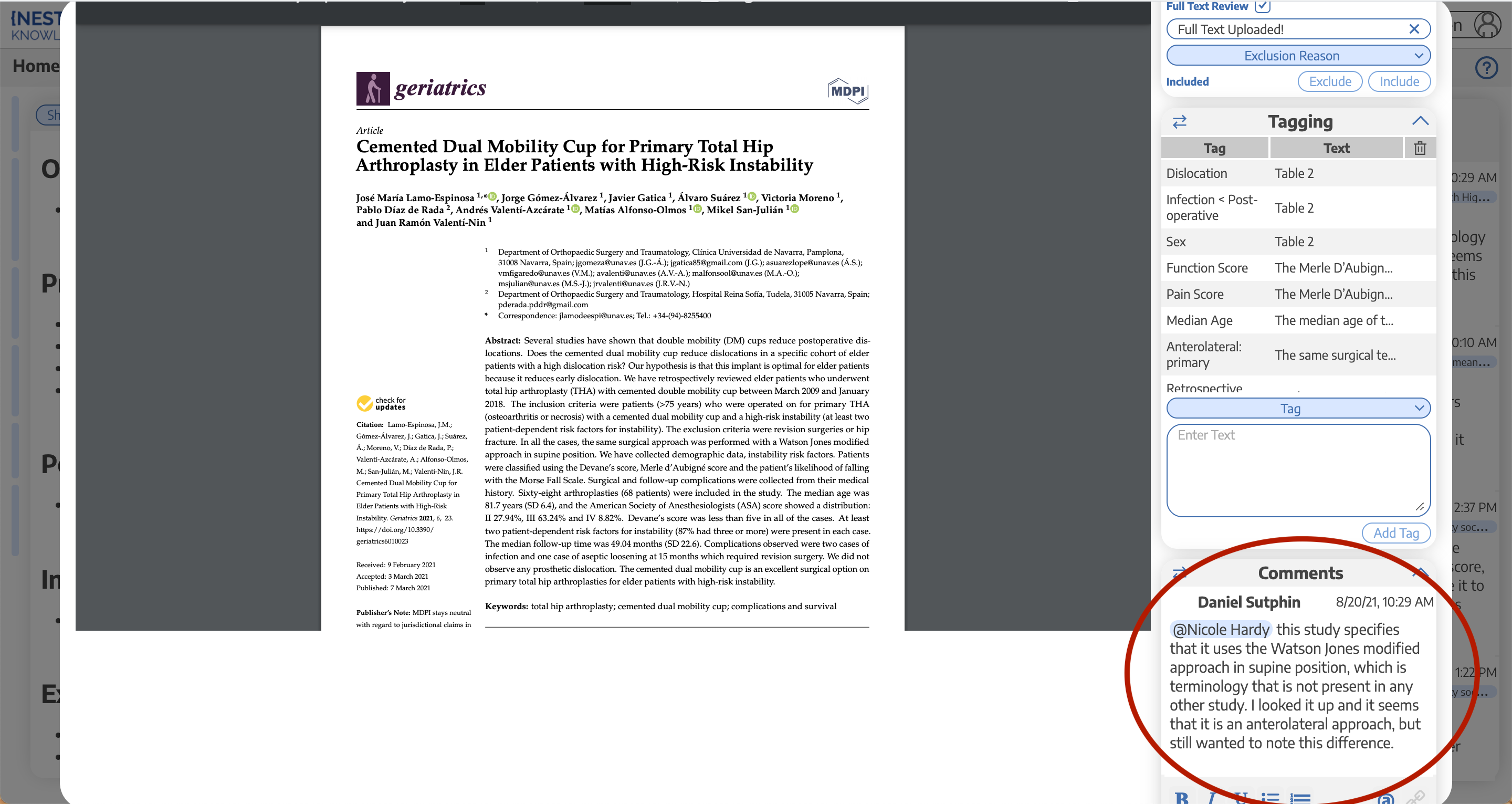
Comment @ a Collaborator
How to @ a Collaborator
Click the blue @ button above the comment section.
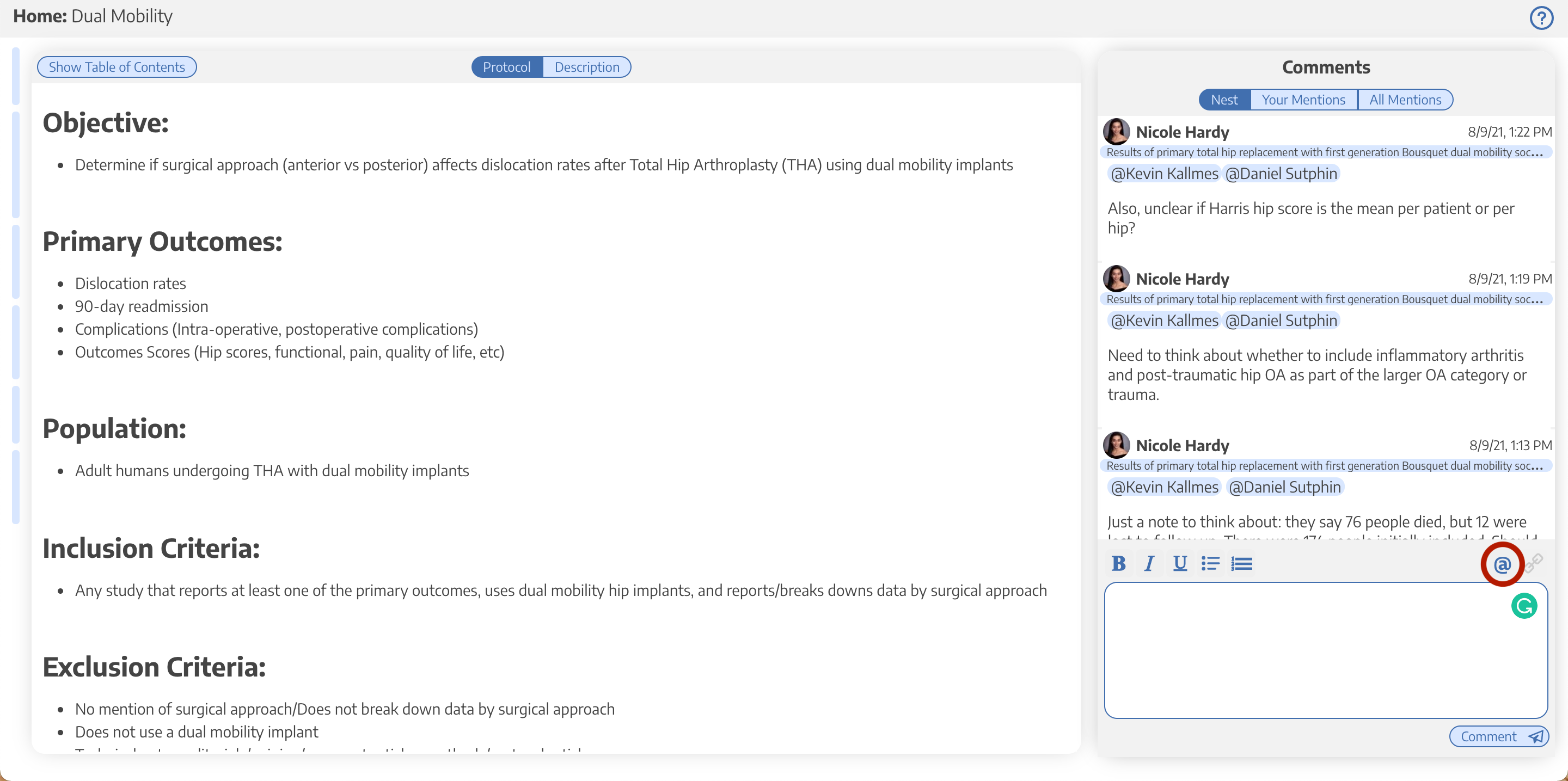
Click on the person or people you want to mention:
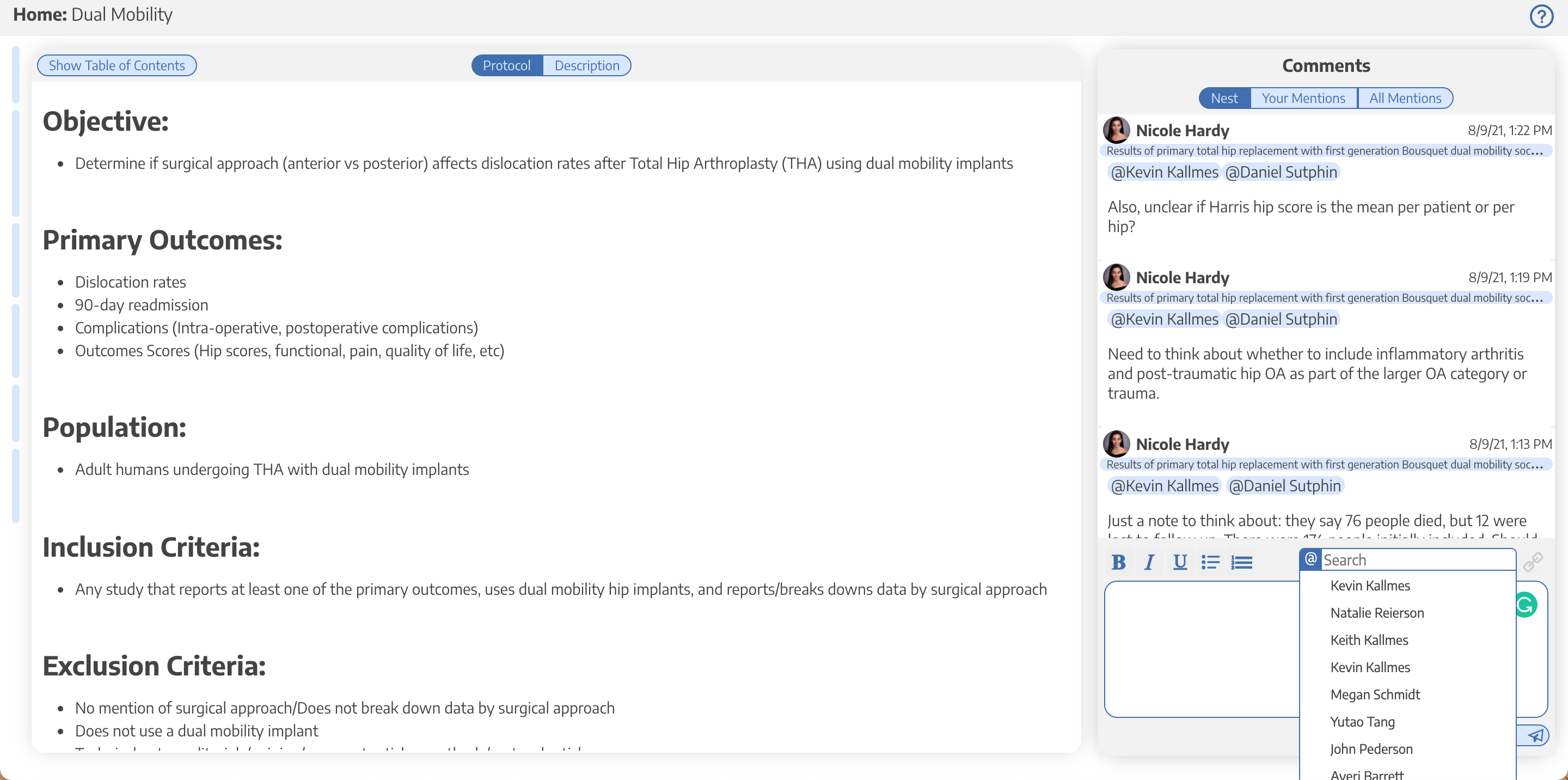
Why @ a Collaborator?
If you @ a Collaborator, it will send them an email and also mark the nest with a red icon on AutoLit Home so they know to view the Comment.
Additionally, if you do not @ the Collaborator, they will not be able to see Nest-level comments that may be relevant to them or access Study-level comments except by accidentally happening upon your earlier comments.